
Audio files come in a variety of formats, each with its own unique characteristics. Two of the most common audio file formats are AIFF and FLAC. AIFF (Audio Interchange File Format) is a lossless audio format developed by Apple, while FLAC (Free Lossless Audio Codec) is an open-source audio format that provides lossless compression. The popularity of the latter has grown considerably in recent years. Converting audio from AIFF to FLAC has several advantages, including reducing file size without audio quality. In this article we will look at the main differences between the formats, as well as provide step-by-step instructions on how to convert audio between FLAC and AIFF.
1 Reasons for converting music from AIF to FLAC
Converting audio from AIFF to FLAC format can be beneficial in several ways. For example, FLAC files are smaller in size than AIFF files without losing audio quality. This makes them ideal for music enthusiasts who need to save storage space. In addition, FLAC files are compatible with most media players and devices, including smartphones, computers, and portable music players. Converting audio from AIFF to FLAC can also help to can also help reduce bandwidth usage when streaming music online.

Do not forget that the AIFF format comes from the world of Apple and is poorly distributed on the Windows platform. Moreover, the AIFF extension can hide a compressed version of the format, also known as AIFF-C. Such files are not likely to be used in Windows software.
2 Advantages and disadvantages of these formats
The AIFF and FLAC formats each have unique advantages and disadvantages. AIFF files provide high-quality audio without compression, making them ideal for music professionals and enthusiasts who want to preserve the original sound quality of their music. These qualities make AIFF preferable for use in audio editors. However, AIFF files are relatively large, making them difficult to store on devices with limited storage space. The analog of the AIFF format on the Windows platform is the WAV format.
FLAC files, on the other hand, offer lossless compression, which means they preserve the original quality of the music while reducing the file size. Another advantage of FLAC files is the ability to store a wide range of metadata, including images and cues. This makes them ideal for music lovers who want to save storage space without sacrificing music quality. However, FLAC files may not be compatible with with some media players and devices, which limits their versatility. Fortunately, this only applies to outdated equipment that hasn't received a firmware update in a long time.
3 Step-by-step guide to convert audio from AIFF to FLAC format
To convert audio from AIFF to FLAC format, you need to use a program designed for this purpose. I immediately rule out the use of online converters, because the size of uncompressed audio data is too large and most of the time will be spent not on conversion, but on downloading and uploading files. Desktop converters are undoubtedly the best choice in this case. One such program is Audio Converter Plus by Abyssmedia, which supports almost all known audio formats.
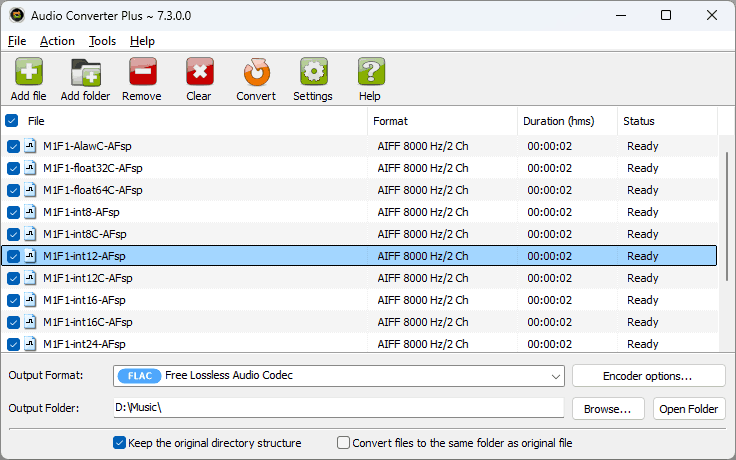 Step 1: Download and Install Abyssmedia Software
Step 1: Download and Install Abyssmedia Software
The first step is to download and install Audio Converter Plus from the link above. Once downloaded, install the software on your computer by following the on-screen instructions.
Step 2: Open Audio Converter Plus and Add AIFF FilesAfter installing software, open it and click on the "Add Files" button to select the AIFF files you want to convert to FLAC format. You can also drag and drop the files into the main software window.
Step 3: Choose FLAC as the Output FormatOnce you have added the AIFF files, click on the "Output Format" dropdown menu and select "FLAC" as the output format. You can also choose other output settings, such as the output directory and the naming convention of the output files.
Step 4: Start the Conversion ProcessAfter selecting the output format, click on the "Convert" button to start the conversion process. Audio Converter Plus will convert the AIFF files to FLAC format and save them in the specified output directory.
Step 5: Check the Converted FilesOnce the conversion process is complete, go to the output directory and check the converted files. You can play them using any media player that supports FLAC format.
4 Convert AIFF files to FLAC using online service
If you prefer a web-based solution without downloading any software, an online AIFF to FLAC converter is a piece of cake. Both formats are widely used and the problem may only arise with compressed AIFF files created in older versions of MacOS. Convertio is a familiar option that I recommend for one-time use. It makes the process easy, but it does not do it for free. Unfortunately, all online services behave the same way - the free limits are sorely insufficient.
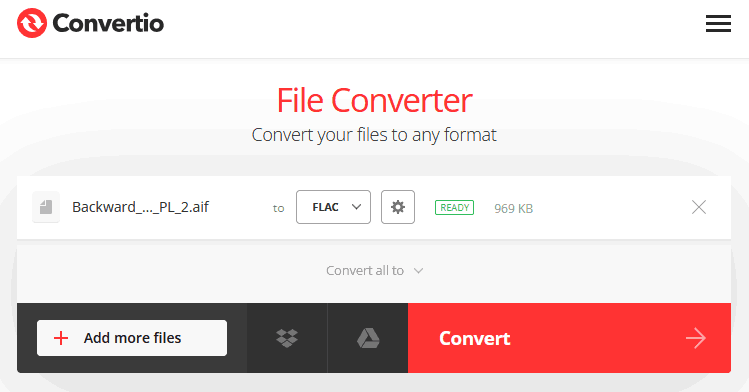
Step 1. Go to the Convertio website and add AIFF files from your computer or one of the cloud storages. The uncompressed file can be quite large, so be patient.
Step 2. After uploading the files, select the FLAC output format from the drop-down menu.
Step 3. Click the gear icon to select encoding settings. If you have an uncompressed AIFF file, leave all the default settings for lossless conversion. When converting AIFC files, you can adjust the volume at your discretion. Unfortunately, the online service does not provide a choice of bit depth.
Step 4. Start the conversion and your files will be added to the processing queue. You don't have to wait for the conversion to finish because the results can be downloaded within 24 hours.
5 Conclusions
Converting songs from AIFF to FLAC has one undeniable advantage: it reduces file size without compromising audio quality. Other advantages, such as better compatibility with most media players and devices, are of secondary importance. With the proposed solutions, converting audio between these formats becomes a simple process that anyone can perform. The first option provides fast batch conversion, and the second will help when your computer is not at hand.
