New versions of Windows are becoming increasingly user-friendly and hide many settings from the user. At the same time, these settings have a significant impact on sound recording. Let's look at the most important nuances.
Sound Card Sharing
Windows 7 supports two sound card modes: Exclusive and Shared. Exclusive mode guarantees less latency (good), but only one program can use the sound card at a time (bad).
Some audio players will try to enable exclusive mode, which will block recording. To avoid this, open the Sound Card Properties and disable "Allow applications to take exclusive control of this device".
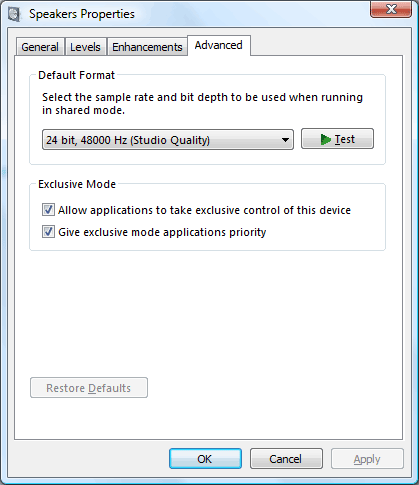
Default format
If your sound card is in shared mode, all applications should use the same audio format for both playback and recording. If the audio stream has a different sample rate, it must be resampled to the default format. In general this reduces the sound quality. It would be a good idea to use the same audio format in the recorder settings. Start the audio recorder, open the settings, select the desired audio codec and set the default sample rate.
Enhancements
The availability of this tab depends on the sound card manufacturer. The most common built-in cards from Realtek allow you to apply effects such as Bass Boost and Room Correction. Some people may like this, but only when listening. Since during recording we want to get the sound closest to the original, we recommend activating the "Disable all enhancements" option.
