
What's wrong with all these different video formats? Can't online video platforms get together and choose a standard format that we can all use?
But which codec to choose for that? ProRes is great for Apple users doing final results, but PCs don't like it, and it's a bandwidth-intensive format. H.264 is great for streaming and Blu-ray, but terrible if you're doing something for cinematic or widescreen delivery.
However, streaming platforms set up the Alliance for Open Media back in 2015 to solve this problem. The result of four years of work is the free AV1 codec, which surpasses all the commercial developments used before.
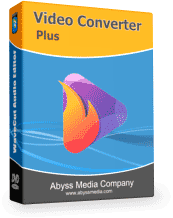
Key features of Video Converter Plus
- Supports UHD/4K Format
- Supports AVC/HEVC/AV1 Formats
- Supports a large number of input video formats
- Keeps metadata, subtitles, closed captions
- Optimized for multi-core x64 CPUs
1 Why is format choice so important?
"Can't I just upload whatever format my phone outputs and Youtube will just deal with it?"
Like most multimedia content portals, Youtube tries to minimize the cost of storing and streaming video. When a video is uploaded, the resolution, bitrate and aspect ratio are analyzed and then automated algorithms make the conversion to the most appropriate format. Similarly, Youtube applies algorithms to optimize the audio track. For example, Youtube takes into account the overall volume of your program material and adjusts it up or down so that it is the same volume as the rest of the content.
We have to admit that the algorithms work quite well, given that most of the clients are not professional video editors. However, that doesn't mean that automatic conversion can't mess with your videos in a bad way.
2 What video formats does YouTube support?
The YouTube support page (from Google) states that you can upload videos in any number of standard formats, including .MOV, .MPEG4, .MP4, .AVI, ProRes, etc.
The Youtube support page with the exact recommended YouTube specifications is here.

But what does all this really mean? The good news is that Youtube is capable of transcoding almost any format. The bad news is that the recommendations are already outdated. I really don't understand why Google hasn't updated them until now, since it causes an excessive load on the company's servers.
Parameters to pay attention to: container, video codec, audio codec, frame rate and bit rate. If you are used to following the instructions, then it makes no sense to read further, because further on I will explain why these recommendations should not be followed. It's also worth noting that if you upload videos with an aspect ratio other than 16:9, you'll get some form of black bars outlining the missing image.
Let's go over each of these key parameters
3 Which video container should I use for YouTube?
A container is a type of video file. You can export with any codec, bitrate or frame rate, but the file type is crucial for Youtube processing. Although it is recommended to use MP4, Google itself uses its own WEBM container most often. You can see for yourself by selecting "Stats for Nerds" option while watching any video. The only obstacle for using WEBM can be software you use, often WEBM preset is tightly bound to VP9 codec.
4 Which video codec should I use for YouTube?
A video codec is the compression format into which the visual elements of your content will be chewed for proper streaming to viewers. The lower the compression, the larger the data volume and the more stuttering or pixelated the images will be. Conversely, the stronger the compression, the lower the overall image quality will be. The H.264 codec recommended by Youtube was not bad for its time, but because of licensing fees it was replaced by the VP9 codec which is still used by Youtube today. The most modern codec I recommend to use is the AV1. Please do not confuse it with the AVI container, despite the visually similar spelling they are completely different things.

5 What frame rate should I use for YouTube?
First of all, you should understand that the frame rate directly affects the file size. For most video content, 24 or 25 frames per second is sufficient. But what about the newfangled 60 fps, you say? They are appropriate for dynamic scenes and sporting events to avoid the blur effect. Otherwise your audience might not get the reaction you were hoping for.
6 What bitrate should you use for YouTube?
Bitrate is what the quality of your content when streaming depends on. The bitrate indicates how much data is being streamed per second. Of course, you can only talk about bitrate in the context of the video codec you're using, as with comparable values, video quality can vary significantly between codecs.
Youtube recommends 8 Mbps for FullHD when using the h264 codec. To get comparable picture quality for ProRes codec you have to raise bitrate to 25Mbps, while more advanced AV1 can be satisfied with modest 5Mbps. The choice is obvious, isn't it?
7 Which audio codec should I use for YouTube?
The audio codec is another highly controversial recommendation. If you look at the statistics on YouTube videos, you will find that most of them use the Opus codec. Thus, if you use the recommended AAC codec with a bitrate of 320 kbps, the sound will be transcoded forcibly.
When using lossy compression (e.g. AAC or MP3), recompression is always a bad idea. In the case of regular podcasts and interviews this will not be particularly noticeable, but for music videos you need a different solution. Lossless compression formats are not very common in video editors, so the easiest and most straightforward is to use uncompressed PCM audio. When choosing the sampling rate I would advise to avoid 44100Hz, because the Opus codec does not support it and it leads to resampling, which is even more undesirable. Don't skimp on the audio bandwidth and load audio in uncompressed 48 kHz/24-bit format.
