
Audio Interchange File Format (AIFF), a common format for storing and transmitting sampled sound. The format was developed by Apple Computer and is the standard audio format for Macintosh computers. It's not very popular on Windows and should be converted before playback to standard MP3 or WAV file. Moreover, AIFF format does not support data compression so AIFF files tend to be large, but in MP3 format it become much more smaller.
It should be noted that there is also a compressed version of AIFF, known as AIFF-C or AIFC, with various compression codecs. Sometimes the compressed file has the .aiff extension by mistake and this causes problems with decoding. The codecs used by AIFC are common on MacOS, but not supported on Windows. Thus, to convert AIFF correctly it is necessary to support not only PCM, but also G.711 and Mace codecs.
1 Convert AIFF to MP3 in Windows
We tested dozens of AIFF converters and found that Audio Converter Plus was the only one that could decode all the test files. Let's take a closer look at it. The interface is pretty minimalistic, but the most important thing is hidden under the hood. The 32-bit engine with multithreading support is a big plus. It's important that the converter successfully reads metadata from AIFF files and saves them in ID3v2 format. With Audio Converter Plus, you can convert almost all popular audio formats to any music file, especially the conversion from AIFF to MP3.
 Step 1: Download AIFF to MP3 Converter
Step 1: Download AIFF to MP3 Converter
Download AIFF to MP3 Converter from the link above. Run the downloaded audioconverter.exe file to begin the installation, which is quick and requires no knowledge. Once installed, double-click the new icon and you will see a very familiar user interface.
Step 2: Add AIFF Files To Conversion ListIn principle, you don't even have to launch the converter, but drag the AIFF files directly to its icon on the desktop. Since we've launched it, let's drag the files to the main window. If you prefer to work with the keyboard, the Ctrl+A and Ctrl+F key combinations open file and folder selection dialogs, respectively.
Step 3: Choose the proper output folderIn the lower right field, you can see the "Output Folder" option. Click the "Browse" button to set the output path, which will be the target folder for the converted MP3 files.
Step 4: Set The Compression OptionsAt this point you can select the MP3 sampling rate or keep the original sampling rate from the AIFF file. Keep in mind that the MP3 format is limited to 48000Hz, and anything higher will be forcibly converted to this rate. The bitrate for music should be at least 128kbps.
Step 5: Start ConvertingClick the orange "Convert" button and the conversion process will start immediately. By default, the converter will use all cores of your processor with normal priority. This ensures maximum performance, but it will be difficult to use the computer at this time. To avoid this, I recommend reducing the number of cores used by at least 2 in the program settings.
2 AIF to MP3 conversion online
If you have uncompressed AIFF files (this is evident from the size), then any online converter will do. The only problem will be the volume of data transferred - on average, one .aiff file is larger than 50 MB. However, if you have a lot of such files, then using an online service completely loses its meaning due to high costs. Nevertheless, for a couple of files, the Convertio service is good and it will not cost you anything.
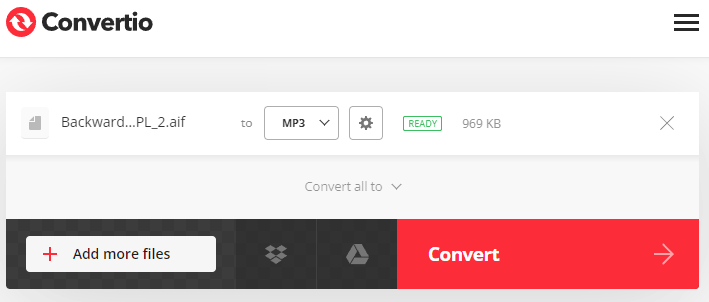
Step 1: Go to the Convertio website, select "Convert" in the main menu, "Audio Converter" section.
Step 2: Drag the AIFF file onto the grey area of the page. It is not possible to convert several files at once due to the 100MB size limit. The next free conversion will be available only in 24 hours.
Step 3: Click the "Convert" button and wait for the conversion to complete. First, wait until it's our turn, and then wait for the conversion process to start.
Step 4: If you wait for the result, then click the "Download" button. Otherwise, you can come back later and get the finished file in the "My Files" section.
3 Conclusion
In general, the uncompressed AIFF format is almost a complete analogue of the WAV format, and therefore, there are no problems with converting to MP3. Compressed files cause a little more trouble when choosing the right converter. But with multi-channel files, conversion will not work because MP3 only supports mono and stereo modes.
I have given two conversion options that should simplify the solution to the problem as much as possible. Of course, there are other tools, especially if you work on MacOS, where the AIFF format is native. But for Windows users, the article should be useful.
