
Last.fm is a UK-based Internet radio and music community website, founded in 2002. Its hallmark feature, scrobbling, tracks every song you play across devices and platforms, building a labyrinthine profile of your musical identity. While Spotify and Apple Music prioritize discovery through algorithmic playlists, Last.fm thrives on retrospection. Beyond individualized suggestions, Last.fm fosters communities by enabling users to discover others with similar interests, join groups centered around specific genres or bands, and participate in discussions about everything from album reviews to concert plans.
But Last.fm’s true magic lies in its cracks—the bootleg live recordings, rare remixes, and user-uploaded tracks that slip through the cracks of mainstream platforms. These are the sounds that evade ownership, existing only as streams. Being a regular visitor to Last.fm, you must love them a lot.
In this article, we’ll explore why Last.fm is special, what interesting aspects can be recorded from its streams, and how recording differs from downloading in terms of ease and safety. We’ll also delve into three methods for saving music from Last.fm, comparing their strengths and weaknesses, before concluding with insights on choosing the right approach.
1 What make it special?
Last.fm’s library is a cabinet of curiosities. Among its shelves, you’ll find lost live sessions from concerts recorded by fans, radio broadcasts of defunct stations, and acoustic versions scrubbed from official releases. These tracks often lack metadata, surviving only as cryptic titles like “BBC Radio 1 – 2007-05-14 (ripped from FM).” There are niche remixes and demos—raw, unpolished edits shared exclusively by DJs or artists, offering glimpses into their creative processes. Playlists curated by listeners with obsessively specific themes, such as “Soviet Synthwave” or “Queer Punk 1985–1995,” reveal subcultures ignored by mainstream algorithms. Regional genres, like Moroccan gnawa fusion or experimental noise collectives from Kyoto, thrive here, untouched by the homogenizing force of global trends. Each of these fragments tells a story, and to lose them would be to erase chapters of musical history.
2 What download options are available?
When it comes to grabbing music from Last.fm, we are faced with the same old choice: recording or downloading directly? Both methods have their advantages, but recording is generally easier and safer due to several factors.
Last.fm offers an official way to download a song, but it is done in a rather peculiar way. The choice is to buy the track on Amazon, iTunes or eBay. Of course, some tracks can be obtained through these services for free, but the most interesting thing is the "No buy options" mark. I guess if your track was available for free, you wouldn't be reading this article.
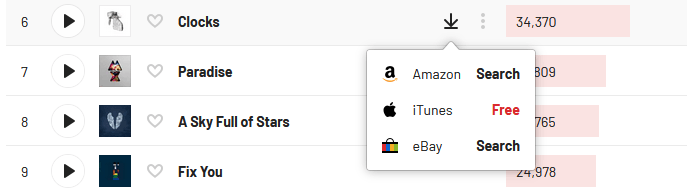
It turns out that downloading such tracks is only possible using third-party software or questionable practices that violate the terms of service. I found a couple of utilities for direct download, but they are all dated 2009 and no longer work. The legality of downloading copyrighted material without permission is also a concern, especially in the EU, where there have been precedents.
Recording music from Last.fm, on the other hand, avoids many of these pitfalls. Instead of trying to extract raw files from the platform, recording captures the audio output as it plays on your device. This process respects copyright agreements because you’re not distributing the content — you’re simply saving it for your own personal use. Recording audio typically requires no special knowledge and works on any platform.
Another benefit of recording is its adaptability. Unlike downloading, which typically limits you to fixed formats or resolutions, recording gives you control over the final output quality. You can adjust settings to ensure a high-quality recording or compress files for efficient storage, depending on your preferences.
3 Capture Last.fm music using audio recorder
First, let's look at the most universal way, using i-Sound Recorder. This is a powerful and at the same time easy-to-use music recorder. With it, you can record Last.fm music, radio and any audio recordings on your computer. How do you do this? Follow the instructions below:
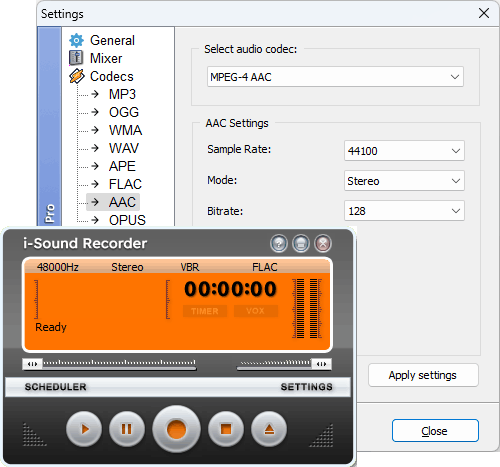
Download and install Audio Recorder. Next, you will need to select some basic settings. Output formats include modern AAU and Opus, as well as the most universal MP3 option. Lossless compression formats are represented by FLAC and VAB.
When recording Last.fm music, the voice recorder can automatically split all the melodies one by one. For example, recording music for an hour, you can get about 20 MP3 files. Of course, you can manually cut the audio files into subsections at your discretion. Moreover, the built-in timer can free you from work with a specified download duration.
Now it's time to open Last.fm and start listening to the radio or music you like. Before you start recording Last.fm music, you must confirm that the program has detected Last.fm music, and then click the "Record" button to start recording Last.fm music.
When playing music, the recorder will detect the audio signal and automatically record Last.fm music in the background. When recording is finished, click "Browse" to check the downloaded music.
4 Record audio from Last.fm using browser extension
The second way to record Last.fm music is to use browser extensions. One of the free extensions for Google Chrome is called “Chrome Audio Capture”. This extension captures audio from the current tab and saves MP3 or WAV files. Installation is simple: go to the Chrome Web Store, download the extension, and activate it whenever you want to record something playing on Last.fm.
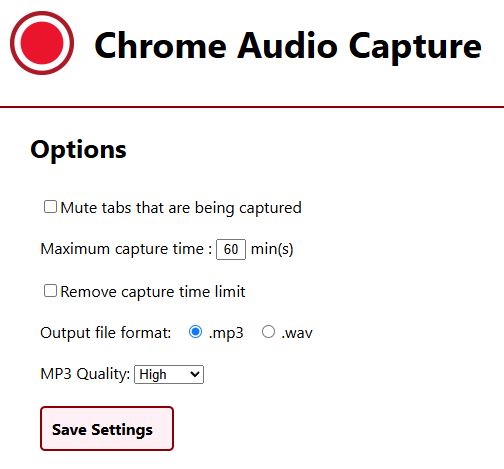
The main advantage of this approach is convenience. You don't have the need to download and install cumbersome desktop applications. But keep in mind that these are simple JavaScript applets and their capabilities are quite limited. Forget about splitting the recording into separate tracks, automatic volume adjustment, recording scheduler and much more. Recording time is limited to 1 hour, so if you leave a recording unattended you may end up with an unreadable file.
And don't forget about the security hole. Browser extensions access the content of the web page and you are left to rely on the goodwill of the developer.
5 Conclusion
That's it. Now you can definitely enjoy Last.fm's recorded music at your own discretion. Recording Last.fm music will allow you to save rare finds and create individual collections that reflect your musical preferences. Today we found out that there are not many ways to save music for this service, and in this it also turned out to be unique. In fact, the only working method turned out to be recording sound from a sound card.
Finally, I want to give one piece of advice. Since we will often be talking about rare tracks, do not forget to save all available information in tags - perhaps you will not find it next time.
