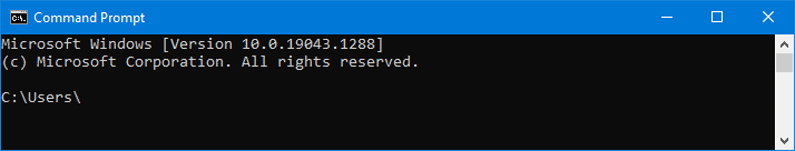
Each batch file is always executed in the console window. Anyone who has seen the console can imagine that it does not look very friendly to modern users. This may cause some inconvenience in your work. Especially if the script uses passwords and you don't want to show them to users. Quick Batch File Compiler provides several compilation modes that can solve this problem.
Console - normal mode in which the script is executed in a console window and you can monitor the execution of commands. In this mode, the user can enter data and acknowledge requests from applications. This mode does not provide any special advantages.
JIT - improved console mode, has no visual differences, but provides increased speed and data security. The behavior of the "echo" command can be switched in the compiler settings, which is very convenient for debugging.
Ghost - this mode is designed for unattended install. It allows you to hide program's window. In this case the script is running in normal mode and you can redirect data through stdin / stdout. Because the window is invisible, it imposes restrictions on used commands. You can not use commands that require input from console such as PAUSE.
Execution mode can be selected in the Settings window of the project before compilation.

