
RadioTunes (formerly Sky.fm radio) was launched in 2004 and now offers over 80 channels of expertly curated music to listeners around the world. Channels cover genres from jazz to rock, new age to oldies, and everything in between - and we're always expanding to offer new music selections to our audience!
Unlike other internet radio companies, RadioTunes actually have Channel Directors - real people who know good music - for each of our stations. They find the best music in each genre and create playlists that give you the music you want to hear. RadioTunes Premium subscribers enjoy audio quality that is twice (128k AAC) as good as the free options. Sounds good, doesn't it?
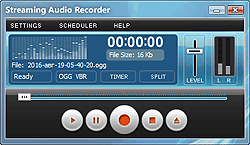
Streaming Audio Recorder gives you the ability to record RadioTunes music conveniently. With its easy to use, one click recording design, you can capture just about any sound that passes through your PC.
Install and Start the RadioTunes Recorder software
Download and install recording software for Windows. Start Streaming Audio Recorder and open Settings to select output compression options. Recommended format for RadioTunes is MP3 64Kbps for Free subscription and 128Kbps for Premium.
Click the "Start Recording" button and play back the music at RadioTunes
If you enabled Splitter mode then you will see the "Scan..." status after starting recording. It will change to Recording status as soon as the song starts and returns to its original state during the pause between the songs. As a result, each song will be saved in a separate file.
Music is automatically saved and ready for playback
You can follow how the RadioTunes audio streaming is automatically recorded, separated into individual files and compressed to MP3 in real time. The completed recordings are then displayed in the Recording Browser. You can now play the recordings, trim the silence or edit tags.
With the help of this Streaming Audio Recorder, you are able to download music without any issue. Apart from the function of recording radio, Streaming Audio Recorder still possesses other features. It allows you to record music at a specified time using the built-in scheduler.
