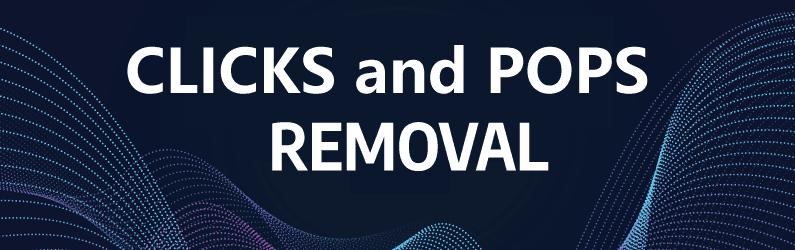
In the dim light of her home studio, a podcaster leans into the microphone, her voice narrating distant galaxies. As she reviews the recording, her heart skips a beat - a sharp click interrupts the flow of the narrative like a pebble in a calm pond. This uninvited guest, the audio click, is a familiar enemy to many. It lurks in the shadows of even the most careful recordings, a ghost of a machine that can mar the clarity of a vocal take, the warmth of a vinyl disc, or the precision of a digital soundtrack. But fear not, for every click there is a remedy. This is a story about understanding these sonic saboteurs and mastering the art of eliminating them.
There is a lot of talk in the world of audio recording about choosing the right gear, removing hiss, or removing wind noise. However, little is said about a problem that is far more common than any of the aforementioned noises. It is rarely mentioned in articles because the default position is to simply classify all extraneous sounds as "noise". However, it is clicks and crackles that are the main irritants when listening. Moreover, they have different origins and require a special approach.
This article discusses the causes of clicks in audio, methods for eliminating them - manual editing, filtering, and using specialized tools to eliminate clicks, and finally - tips on choosing the right approach for your needs. But to effectively solve this problem, we must first understand its origin. Because it is better to prevent a problem than to deal with the consequences.
1 Origins of Audio Clicks
Any distortion is an uninvited guest in the world of sound, infiltrating recordings due to technical problems and carelessness. Their origins are as varied as their manifestations, each with its own history of invasion. First, let's define the terminology. Clicks are short high-frequency spikes (e.g., digital glitches). Pops are low-frequency thumps caused by breath bursts or mic handling.
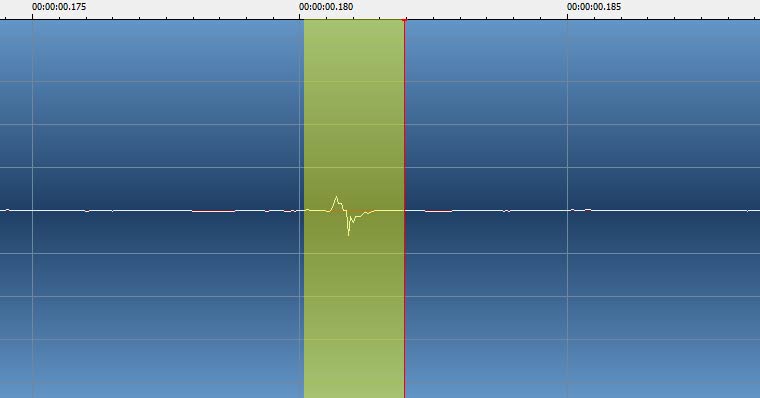
Faulty Cables & Connectors
All contacts degrade over time due to environmental factors or abuse. Even gold-plated contacts on professional equipment don't last forever. Loose connections between devices, oxidized contacts, or damaged wires can create intermittent electrical signals that manifest as audible clicks during playback. For example, imagine connecting a microphone to a mixing console using a cable whose shielding has worn away over the years. Every movement of the cable can cause a short-term voltage spike, resulting in sharp, unpleasant sounds when recording, or unpleasant noise in the recording.
This problem is common in live performances, because equipment is often transported and set up in less-than-ideal conditions. Musicians performing at outdoor festivals or podcasters conducting on-site interviews may encounter such problems more often than those working in controlled studio environments.
Regular inspection and replacement of worn components ensures smoother signal transmission and minimizes the risk of unwanted artifacts in recordings.
Digital Clipping
Digital clipping occurs when the amplitude of an audio signal exceeds the maximum threshold supported by the recording device. In such cases, the excess energy cannot be accurately represented and is instead “clipped.” These abrupt transitions manifest as clicks—a harsh reminder of the limits of our instruments. A high note, a loud drum hit, or an overzealous mixer adjustment can all cause levels to go into the red, leaving digital scars.
Modern digital audio workstations (DAWs) feature visual meters for monitoring levels, helping users avoid clipping before it happens. However, human error remains a constant factor: forgetting to lower gain settings after switching instruments or failing to notice a subtle increase in volume during dynamic passages can lead to unexpected problems. Preventative measures include using limiters and compressors to automatically manage peaks and following best practices for setting initial recording levels conservatively.
Buffer Underruns
Modern audio recording relies on hardware and software to guarantee the necessary bandwidth. When one component can't handle the incoming data, the audio stream stutters. Insufficient buffer space, like a jammed pipeline, creates gaps in the audio that are often filled with clicks. This is the fate of any overloaded system with too many plugins, too high a sample rate, or a slow hard drive.
Even high-performance machines can suffer because the operating system can run defragmentation or virus scans at the most inopportune moments. Optimize your work environment in advance by closing unnecessary applications, checking for updates in advance. Increasing the buffer size won't hurt either, although it may result in increased latency.
Mouth Noises
Not all clicks come from external sources; sometimes they come directly from the performers themselves. A dry mouth, a sticky tongue, or subconscious lip smacking can introduce clicks and pops into vocal recordings. These sounds occur naturally during speaking or singing, and become especially noticeable when microphones amplify all the nuances of the vocals.
For podcasters and voice actors, reducing mouth noise involves both technique and equipment setup. Placing pop filters between speakers and microphones reduces plosive bursts, while maintaining proper distance prevents excessive proximity effects. Additionally, practicing good hydration habits and mindful articulation helps minimize involuntary movements responsible for generating unwanted sounds. Despite preventative measures, some clicks inevitably slip through, requiring targeted strategies to eliminate them during post-production.
Vinyl & Tape Transfers
The allure of analog media comes with its own limitations, which include clicks and pops. Vinyl records accumulate dust, scratches, and warp over time, all of which translate into imperfections during playback. Similarly, magnetic tapes are subject to degradation due to oxidation and tape wear, further complicating the data transfer process. Each imperfection leaves its mark in the form of a distinct click or pop, detracting from the listening experience. listening experience.
Restoration projects using vintage materials require patience and precision to rescue the original performance hidden beneath layers of noise. Careful cleaning procedures prior to digitization greatly reduce surface contaminants, although underlying damage remains. Specialized software designed specifically for analog restoration offers advanced algorithms that can detect and remove repetitive patterns associated with clicks, preserving authentic timbres and eliminating distractions.
Software Glitches
Finally, software glitches can sometimes contribute to the spread of audio clicks. Bugs lurking in operating systems, drivers, or application code can corrupt audio streams in unpredictable ways, leaving behind anomalies that are difficult to track down. Updates meant to improve functionality sometimes introduce new complications, requiring extensive testing and troubleshooting to identify the root causes.
As an audio software developer, I have often encountered cases where insufficient floating point precision resulted in NAN (Not a Number) and INF (Infinite) errors instead of the expected values of -1.0 to +1.0. At best, you will get a single click; at worst, your ears will be shocked by a loud, continuous crackling sound. Fixing such errors is easy, but first you need to understand which plugin is causing them. Reverting to previous versions or finding alternative tools temporarily solves the problem, highlighting the importance of checking compatibility before making changes.
2 Click Removal Techniques
If you have read this far, it means that you could not avoid mistakes and need to save the situation. With all the wealth of choice, there are three main ways to remove clicks and the choice will depend on the nature of the distortion: a single click, multiple distortions or the crackle of an analog recording.
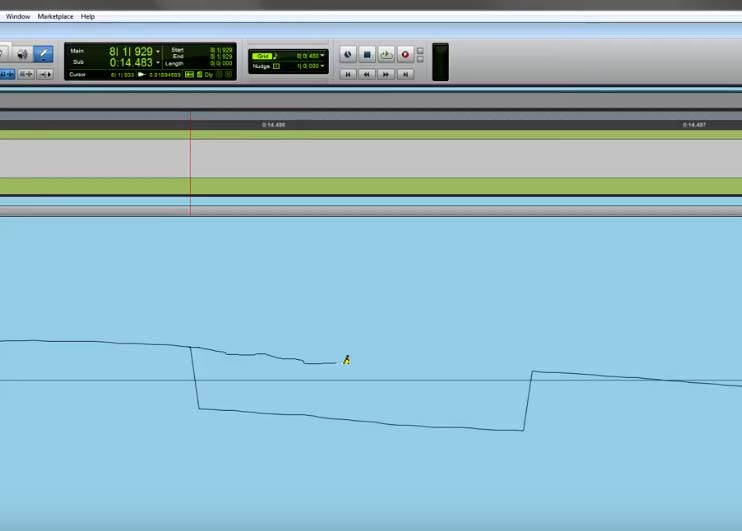
Manual Editing
When faced with isolated clicks, manual editing is a viable option for precise correction. Identify problematic areas while listening, then zoom in until individual samples—the tiny building blocks of sound—become visible. Here, a click appears as a blip, a sharp deviation from the smooth waveform. Using tools like Pro Tools, isolate the aberrant one and reduce its amplitude or remove it entirely, allowing adjacent samples to blend together. This method requires patience and a keen eye, but it rewards precision. It’s the choice of purists, those who believe in the sanctity of handcraft and the absence of residual traces after processing. However, in longer recordings, this approach becomes a Sisyphean task—one hour of audio contains more than 2.8 million samples at 44.1 kHz.
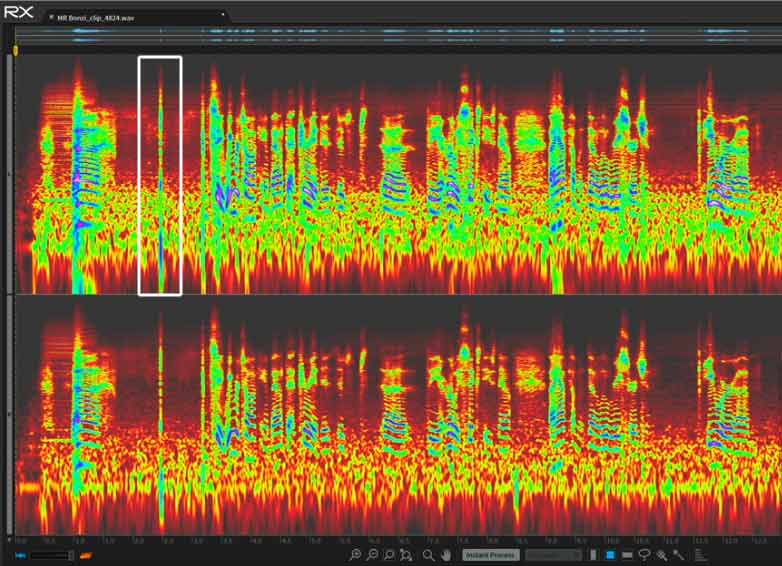
Using filters
In situations with a large number of clicks evenly distributed throughout the recording, applying filters becomes a practical alternative. A notched filter set to the right frequency acts as a sieve, trapping the click and allowing the rest of the sound to pass. But such an ideal situation is very rare. Tools like iZotope RX or spectral editors visualize the audio as a heat map (spectrogram), where the clicks appear as vertical stripes. This approach is very similar to the background noise removal I described earlier. Although effective, spectral processing has potential side effects, including phase shift, Fourier transform artifacts. And remember that filters cannot affect individual samples - it is always block processing that affects the entire selected section of the audio.
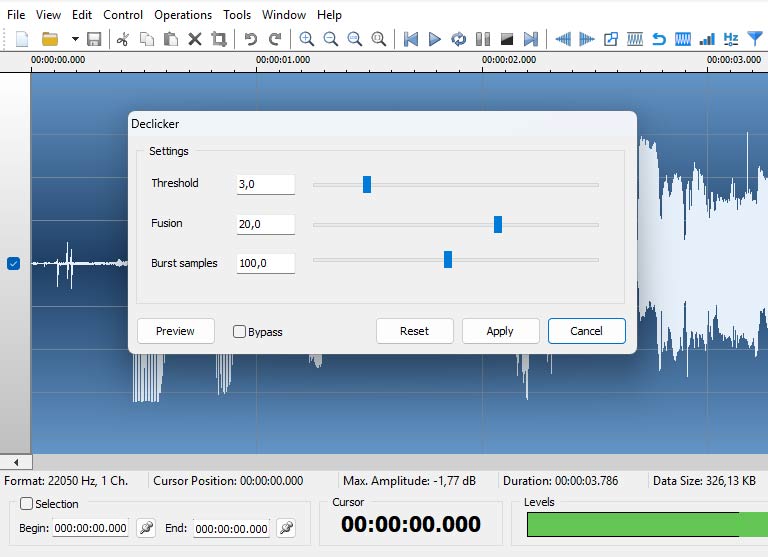
Declicker Tools
Among the available solutions, specialized click removers or declickers stand out, combining efficiency and accuracy. The main difference of this method is its low invasiveness. Let's consider its operation using WaveCut Audio Editor as an example. Algorithms analyze audio, distinguishing clicks from legitimate transients (drum hits, consonant hits). After that, they use interpolation to restore the original signal. You just need to set the response threshold, start processing and let the machine work its magic. However, automation risks going too far: aggressive settings can dull transients, leaving percussion sounds soft or positive sounds muffled. Therefore, it is better to remove clicks in several passes; unlike spectral processing, this does not lead to sound degradation.
The choice of the appropriate method depends largely on personal preference and the type of source material. But often the best results are achieved in combination. If clicks occur in pauses without affecting the main melody, then spectral filtering can be used on these whiskers. Then use a declicker to clean up the useful signal, and manually remove the remaining single clicks. The goal is not perfection, but the authenticity of the recording.
3 Epilogue
Clicks in audio recordings are too general a concept. I can put up with the crackling of a record - it even adds a certain charm. But sharp, ear-piercing sounds are completely unacceptable. The difficulty in removing clicks is that you need to restore the lost part of the signal. Yes, usually these are just a few samples, but first you need to find them. That is why manual restoration of damaged recordings is free, but too labor-intensive. Modern programs can detect clicks and automatically restore audio, reducing labor costs. However, the best option is to prevent such problems at the recording stage, choosing high-quality equipment and monitoring the sound level.
