
In the ever-evolving world of digital audio, formats come and go, each leaving its mark on how we capture, store, and enjoy sound. Among these, 3GP - a compact audio format designed for mobile devices and MP3 - the universally recognized standard for sharing and storing music, represent two distinct approaches to multimedia content. While 3GP excels in efficiency and portability, MP3 remains beloved for its balance of quality and accessibility. In this article, we'll explore why converting 3GP files to MP3 might be necessary, compare the two formats, discuss potential challenges, and provide detailed guides for both desktop-based and online conversion methods.
1 3GP vs MP3: Which Is Better?
To understand why conversion might be necessary, let's delve into the characteristics that define these formats. Developed specifically for mobile phones, 3GP is a lightweight container format optimized for low-bandwidth environments. It supports both audio and video streams, using codecs like AMR and AAC to achieve impressive compression ratios. These attributes make 3GP ideal for transmitting media over cellular networks, where data rates are limited.
However, 3GP's strengths also reveal its limitations. The aggressive compression techniques used to reduce file sizes can degrade audio quality, especially when compared to dedicated audio formats. Additionally, its association with mobile devices means that support outside this ecosystem is sparse. Many modern computers, media players, and streaming services lack native compatibility with 3GP files, creating barriers for users who wish to access their content beyond the confines of their phones.

On the other hand, MP3 has become synonymous with digital music thanks to its ability to deliver near-CD-quality sound at manageable file sizes. Its widespread adoption across operating systems, hardware, and applications ensures that virtually any device can play an MP3 file. Whether you're listening through headphones, car stereos, or smart speakers, MP3 works effortlessly, eliminating compatibility concerns.
While newer codecs like AAC and Opus offer superior compression and quality, MP3 continues to thrive due to its simplicity and ubiquity. For casual users seeking ease of use and broad accessibility, few formats rival its effectiveness. However, it's worth noting that MP3 sacrifices some fidelity during encoding, particularly at lower bitrates. This trade-off between size and quality must be weighed carefully depending on the intended purpose of the file.
2 Why Convert 3GP to MP3?
Converting 3GP files to MP3 serves several purposes, meeting different needs in different contexts. For example, students often record lectures or presentations on mobile devices for later viewing. When studying these materials, they face the problem of ensuring compatibility across platforms. Mobile devices run out of storage space quickly, and other devices do not recognize the format. Transcoding 3GP files to MP3 directly addresses this problem, allowing students to access content on their favorite devices without worrying about unsupported formats.
From a storage perspective, converting from 3GP to MP3 offers long-term benefits. As technology advances, older formats risk becoming obsolete, leaving valuable content inaccessible to future generations. By converting files to widely supported standards like MP3, creators protect their work from the inevitable march of progress.
Despite these benefits, there are some arguments against conversion. Recoding files to MP3 involves additional processing steps, which can lead to minor losses in sound quality. However, I would not pay attention to this, given the initially low sound quality of 3GP formats.
3 Turn 3GP files into MP3 with Desktop Software
For those who value control and customization, desktop-based conversion offers a reliable solution. Programs like Audio Converter Plus and VLC Media Player offer intuitive interfaces coupled with advanced features, allowing users to achieve professional-grade results.
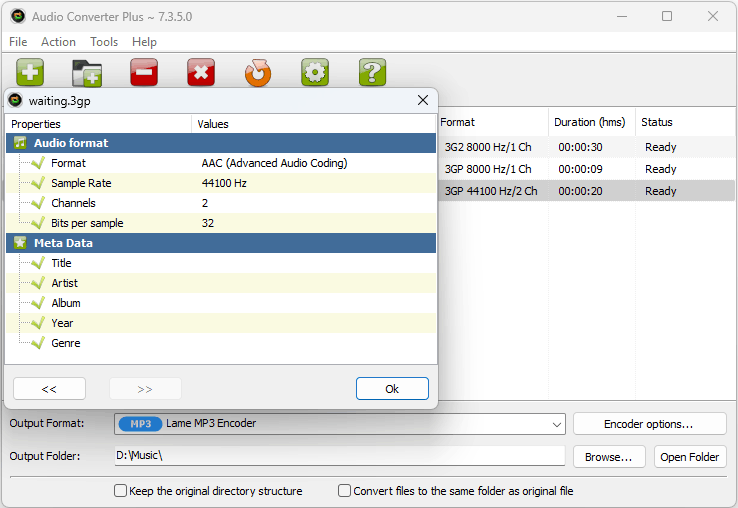
Take Audio Converter Plus as an example. Once installed, the program provides users with a clear control panel designed to make navigation easy. To get started, simply drag and drop the desired 3GP file into the designated area or browse your computer's directories to find it manually. Then, select MP3 as the target format from the available options and adjust parameters like bitrate and sample rate to suit your preferences. Avoid choosing higher values because the original audio quality will not improve, but the file size will increase proportionally. Once configured, start the conversion process by clicking the "Convert" button. Progress indicators keep you informed of the status, providing transparency throughout the operation.
When it comes to choosing between Audio Converter Plus and VLC Media Player, the former is specially designed for batch processing of large quantities of audio recordings of any format, while the latter is an all-in-one tool for which file conversion is not the main task.
4 Convert 3GP to MP3 in the Online Service
If downloading and installing software seems cumbersome, online services offer an attractive alternative for converting between 3GP and MP3. Platforms like Online Audio Converter and Convertio allow users to convert audio clips directly through web browsers, eliminating the need for additional programs. This section looks at how these services work and the benefits they bring.
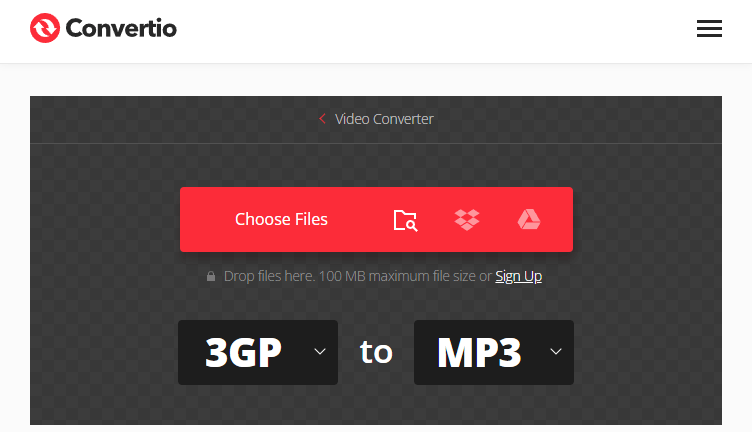
To get started, visit the website of your chosen service and search for a 3GP to MP3 converter tool. Most platforms offer simple interfaces that require minimal effort to navigate. Start by uploading the file you want to convert, either individually or as part of a package, depending on the service's capabilities. Some sites impose size limits on each upload, so check these limits before proceeding.
Once uploaded, specify your desired output settings, including bitrate and sample rate, if applicable. Once satisfied with your configuration, click the Convert button and wait for the process to complete. Progress indicators keep you informed of the status, providing transparency throughout the operation.
Once complete, download the newly created MP3 file directly to your device. Many online services retain temporary storage for extracted files, providing flexibility if you need to return to your project later. Additionally, cloud solutions often integrate social sharing capabilities, making it easy to distribute data via email or social media platforms.
5 Choosing Between Desktop Tools and Online Services
Desktop applications like Audio Converter Plus are best suited for people who are used to having the necessary tool at hand at all times. They have maximum performance and flexibility of settings. On the downside, it can be noted that desktop applications are always tied to the device and require regular updates.
On the contrary, online services excel in scenarios where simplicity and portability are a priority. Without requiring installation or maintenance, these platforms allow anyone with Internet access to easily convert 3GP files. The downside of online services is primarily the privacy issues when converting sensitive audio materials on external servers. Moreover, the dependence on an Internet connection leads to potential delays or interruptions, especially when working with large files.
6 Final Words
In conclusion, I would like to note that converting 3GP to MP3 is not a particularly difficult task. Depending on whether you are an advanced computer user or a fan of lightweight gadgets, one of the suggested methods will definitely suit you. But in my opinion, you should not give preference to one option over another, but simply combine them as needed. There will always be a scenario in which one of the options will be much more convenient.
