
In the world of digital audio, formats are like languages – each with its own strengths, weaknesses and limitations. Opus and MP3 are two of the most well known. Opus is popular for its efficiency and versatility, MP3 is a classic for its compatibility and ubiquity. But what happens when you need to bridge the gap between the two? In this article we’ll look at why you might want to convert Opus to MP3, the differences between the two and provide guides for desktop and online conversion. By the end you’ll not only know how to do it but also understand the nuances of each format.
1 Opus vs. MP3
Let us first learn about the history and nature of Opus and MP3 before venturing into the process of converting them.
Opus is a fairly new audio codec created by the Internet Engineering Task Force (IETF) and launched in 2012. Opus was designed with flexibility in mind and performs outstandingly in real-time communication systems like video calling, streaming, and voice-over-IP (VoIP). It has adaptive bitrates, low-latency encoding, and high-fidelity playback across a wide range of frequencies. Opus is unique in that it can dynamically adjust to different situations, which will achieve the best results whether playing music or involved in a conversation.
But all its technical advances notwithstanding, Opus has a big problem: compatibility. Lots of older software platforms and hardware devices still do not natively support it, and that could be a problem for consumers who prefer seamless integration on all their devices.
Then came MP3, the first king of digital audio. In the early 1990s, MP3 revolutionized the landscape of music listening. With its compression codec, MP3 was able to hold audio files in a compact but sensible file size without sacrificing much quality. This made it an ideal candidate for delivering and storing audio. MP3s, so they were referred to, became the epitome of portable music players, from the trailblazing iPod to many smartphones and tablets.
While newer codecs like Opus have improved sound at lower bitrates, MP3 is still well-liked because of its unparalleled compatibility. Virtually every device, application, and platform supports MP3, so your files will play everywhere, anytime.
2 Why Convert Opus to MP3?
The decision to convert Opus to MP3 often stems from practical considerations rather than personal preference. Here are some common reasons:
- Compatibility : As mentioned earlier, Opus isn't universally supported. If you want to ensure your audio files work on older devices or less advanced systems, converting them to MP3 is a safe bet.
- File Sharing : When collaborating with others or uploading content to websites that only accept MP3 files, conversion becomes necessary.
- Backup and Archiving : Storing important audio files in a widely recognized format ensures they remain accessible far into the future. Many codecs under the auspices of Xith.org, such as Speex or Theora, have already been declared obsolete. Because of this, their support will be removed from players and converters.
- Ease of Use : Some users simply prefer working with MP3 because of its familiarity and abundance of tools designed specifically for it.
Of course, there are arguments against conversion as well. For instance, converting Opus to MP3 involves re-encoding, which may lead to a slight loss in audio quality. Additionally, if you primarily use modern devices and platforms, sticking with Opus might be more advantageous given its superior compression capabilities.
3 Convert Opus to MP3 using desktop software
For those who value control and customization, desktop-based conversion offers a reliable solution. In this case, Audio Converter Plus is definitely your ideal choice. It is designed to provide fast conversion between a huge range of popular audio formats with minimal loss of quality. Audio is processed in the converter with 32-bit precision, allowing you to handle high-definition audio with ease. Here is a step-by-step guide:
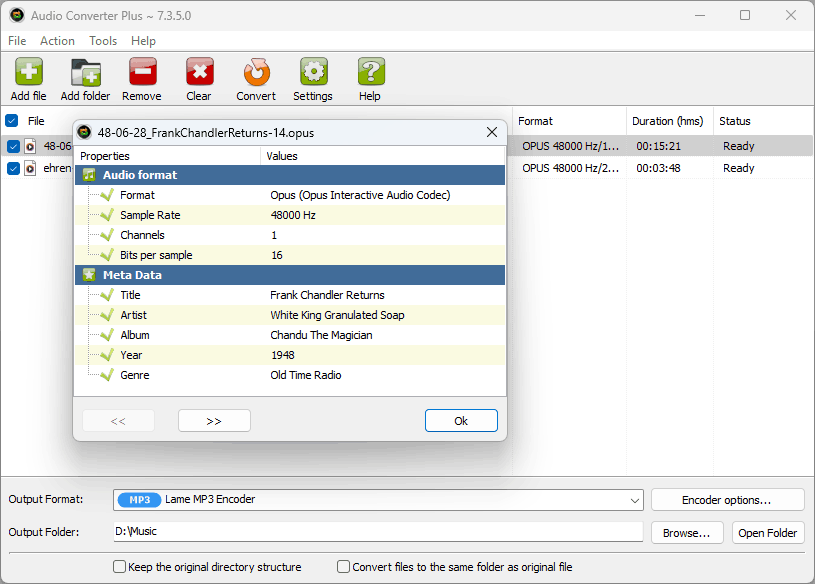 Step 1: Download Audio Converter Plus
Step 1: Download Audio Converter Plus
Download the Audio Converter Plus program. Follow the installation instructions and after the installation is complete, launch the program on your computer.
Step 2: Add Opus Files to the programClick the green "Add Files" button on the main toolbar to open the file search window. Locate and select the Opus files on your computer and click "Open" to load them into the program for conversion to MP3 format. To add a large list of files located in subfolders, use the "Add Folders" button. Of course, you can also drag and drop Opus files directly into the program.
Step 3: Select output directorySpecify the output folder where you want the converted files to go after conversion from Opus to MP3 format. When converting, it makes sense to keep the directory structure when converting a large number of files into different folders. Check this box if necessary.
Step 4: Select output formatClick the drop-down list at the bottom of the program next to "Output Format" to see the list of available audio file formats. To convert Opus files to MP3, simply select "Lame MP3 Encoder" from the list. All conversions will now be performed to the MP3 audio file format. By clicking on "Encoder options" you can change the MP3 encoder settings.
Step 5: ConvertPress the orange "Convert" button on the toolbar, this will start the conversion process. You can select only one file, to convert them one by one, or select them all to batch convert MP3s.
The obvious advantage of desktop software is maximum flexibility and full control over the entire conversion process. The converter can scan all subdirectories in search of files, and then recreate the entire directory tree in a new location. For codecs, you can set advanced settings, and for the audio stream, you can change the volume or sampling frequency.
It is worth considering that Opus is often used to record speech, and therefore privacy issues are not the last place. With desktop software, your files do not leave your computer, and the file size is not limited in any way.
The disadvantages include the need to download and install third-party software. At the same time, the conversion speed will directly depend on the performance of your computer.
As for the price, desktop solutions are currently in a winning position. Moreover, you have a choice between buying a perpetual license or an annual subscription.
4 Convert Opus files into MP3 files online
If you prefer a hassle-free experience, online conversion services offer a convenient alternative. These platforms typically require nothing more than a web browser and an internet connection. Let’s explore how to use one of the most trusted services: Online Audio Converter. Step by step guide on how to use online audio converter is given below:

Step 1: Visit the Website
Open your preferred browser and navigate to online-audio-converter.com.
Step 2: Upload Your FileClick the “Choose Files” button and select the Opus file(s) you wish to convert. Most services allow you to upload multiple files simultaneously.
Step 3: Select Output FormatFrom the dropdown menu, choose MP3 as the target format. You may also adjust additional settings such as bitrate and quality level.
Step 4: Initiate ConversionClick the “Convert” button and wait for the process to complete. Depending on the size of your files and the speed of your internet connection, this could take a few seconds to several minutes.
Step 5: Download the Converted FileOnce the conversion is finished, click the download link to save the MP3 file to your device.
The advantages of online services include ease of use: they do not require installation, and the web interface is extremely user-friendly. And all this is available from any device, be it a smartphone, a Windows computer or a Linux server.
The conversion speed does not depend on your device, but is directly related only to the selected subscription. So owners of weak hardware will definitely prefer this option.
But there are also plenty of disadvantages. First of all, these are privacy issues. Modern systems are able to quickly recognize speech, so I would not transfer important audio recordings to third-party servers.
Ease of use turns into very weak options for customizing and organizing data. In fact, you will have to go through each subfolder and manually add files, and then put them back. Compression parameters are also very limited.
And another important factor is the speed of the Internet connection. It takes more time to transfer data than to process it, and large files cannot be processed at all.
And the last negative factor is the cost. For one month you will pay as much as a perpetual desktop license. If you have a metered connection, then this is not economically feasible at all.
5 Conclusion
Converting Opus to MP3 is more than just a technical exercise – it’s a testament to our ongoing quest for balance in the digital age. On one hand, we crave innovation and progress; on the other, we cherish tradition and reliability. By understanding the strengths and weaknesses of each format, as well as the tools available for bridging the gap between them, we empower ourselves to make informed decisions that align with our goals.
Whether you choose the precision of desktop software or the convenience of online services, remember that the true magic lies not in the format itself but in the stories, emotions, and memories encoded within the music. So go ahead – convert, share, and enjoy. After all, the journey of sound is never truly over.
