
Bandcamp is an online music platform that is primarily for artists who distribute music online. You can listen to Bandcamp music for free online, and you can also purchase songs from the Bandcamp music store for later MP3 download. While other platforms focus on famous artists in traditional or mainstream genres, Bandcamp offers that and more, from video game soundtracks to spoken word performances.
This article will help you quickly understand how to save music from Bandcamp to your local drive for later transfer to mobile devices. We will look at the two most common methods, and you can decide which one works best for you.
1 Official Method to Download Albums from Bandcamp
Don't be put off by the word "Purchase" as some musicians allow you to download albums for free or pay as much as you're willing to (no minimum).
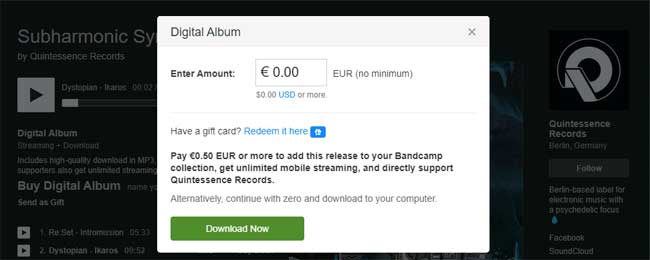
You can download music from Bandcamp on a purchase confirmation page, through an emailed receipt, and from a user's Purchases or Collection lists. Here we would like to introduce few ways to download purchased Bandcamp music.
Right ffter you complete your purchase of song or album, the purchased page will allow you to download the music. Just go to the "Download" option and select the format you want to download. Please note that there are two options for downloading in MP3, the first one called V0 has a bitrate of 128kbps, but you can choose the second, much higher quality option, with a bitrate of 320kbps.
When you have successfully purchased the album, an email will be sent to your email address with purchase information. Click on the attached "Download Purchased Item" link to download the album. Later, you can find these albums on the Purchases and Collections pages in your account.
This is a good way to support the artists who make great music for you. And, of course, we recommend this method.
2 Free Method to Record Music from BandCamp
The main reason for finding workarounds is Bandcamp's strange policies. In a free subscription, the artist has to either make all his songs free or paid. Only the paid Pro version offers the option to allow fans to listen to some songs for free, while offering others for money.
You have a 100% legal opportunity to directly ask the artist for permission to record a separate track from the site without paying. Just try, in the worst case they won't answer you.
In this case, you will need some kind of recording software solution and i-Sound Recorder is ideal for this. Over more than twenty years of development, this recorder has proven its reliability and efficiency. With direct audio recording technology, this program can help you record Bandcamp music with excellent audio quality and correct ID3 tags. All you need to know to get started is the audio format for saving Bandcamp tracks, the rest can be done after you finish recording. For example, you can edit recorded music files on your computer using a free editor add-on.

i-Sound Recorder Benefits
- Record music from any website
- Support for high-resolution audio, up to 24bit/192kHz
- Split recordings by silent pauses
- Music recognition and auto-tagging
Keep in mind that the recorder can not only record music from Bandcamp, but also download music and audio from many sources, such as other music streaming services, games, video sites, local media players, and so on.
You can download the trial version for free from the links above and try using i-Sound Recorder according to the guide below:
Step 1: Open i-Sound RecorderPlease launch the i-Sound Recorder program by clicking on the program icon on your computer desktop. After opening, you will see the main interface of the program. If you have already used the program before and the required settings have already been made, you can skip the next step.
Step 2: Set Audio Format for Bandcamp MusicBefore you start recording songs from Bandcamp, you need to set the recording mode, output audio formats, and other settings for the music. To do this, click on the "Settings" icon on the right side of the main interface of the program, after which a new window will open. In the "VOX" subsection you can activate the recording mode with automatic track division. In the "Codecs" section, you can select audio formats for Bandcamp music tracks. Further, you can also personalize the bitrate, sample rate, bit resolution, etc. at your own discretion. After this, please remember to click "Apply Settings" to save the changes.
Step 3. Record MP3 from BandcampOnce you've completed the setup in the last step, you can choose your usual web browser to log into the Bandcamp site. On Bandcamp, you can find the song you want to download and then play it. When the song is playing, i-Sound Recorder will start recording mode and start capturing Bandcamp music automatically. In the recording window, you can see the recording process in real time and you just need to wait until it completes.
Step 4. Editing Recorded Bandcamp SongsWhen the recording process is complete, you can open Recording browser and click the "Edit" button on any recorded audio track to start editing mode. If the free add-on is not installed, it will download automatically. You can then trim Bandcamp music tracks into small pieces if you only want to keep a snippet of them, and edit the ID3 tags to suit your needs.
Step 5. Location of Bandcamp Audio Recordings on ComputerImmediately after finishing recording, all files in the folder you selected are ready for use. You can access them both from the recorder and from Windows Explorer. Once you import your tracks into iTunes or another library, you can download Bandcamp music to any device for offline listening.
3 FAQ
Which recording options should I choose?BandCamp broadcasts streaming audio in 44100Hz, Stereo format, with compression up to 128 kb/s. There is no point in setting higher parameters, since lossy compression is irreversible.
How to get higher quality?The service allows musicians to upload 96/24 audio tracks in a lossless compressed format. If you want this level of quality, then you need to buy this track or the entire album.
Why aren't tags filled in automatically?Alas, automatic recognition only works for artists who release studio albums and are included in recording studio catalogs. You will have to fill out the tags yourself when you finish recording.
4 Conclusion
In this article, we showed you the most versatile way to download music from Bandcamp. If you buy music on Bandcamp you can officially download them from the site. But here we suggest you to use i-Sound Recorder to download Bandcamp music to MP3 because this professional and smart music recording tool does it for free. As we said, not only can it record music on Bandcamp, it can also pull music from other music streaming services or websites. This may be one of the best tools for you if you want to get music from other platforms.
