
Beatport is an online shop for DJs that offers tracks and beats for making your own music. I first came across it while working on one of our products for DJs, tuneXplorer, which estimates the tempo and musical key of audio tracks to help with creating mixes. To test the algorithms, we needed tracks with a known key and tempo, so the first thing that came to mind was Beatport.I was confident that the data was provided by the authors themselves and that it was and could be trusted.The first thing that surprised me was that I can only download 20 purchased tracks from my playlist. It's weird enough to restrict downloads of tracks you've legally purchased and require a subscription. And for some weird reason, apparently you have to pay $30 for the high-quality AAC 256k sound, not $10 like you would expect.
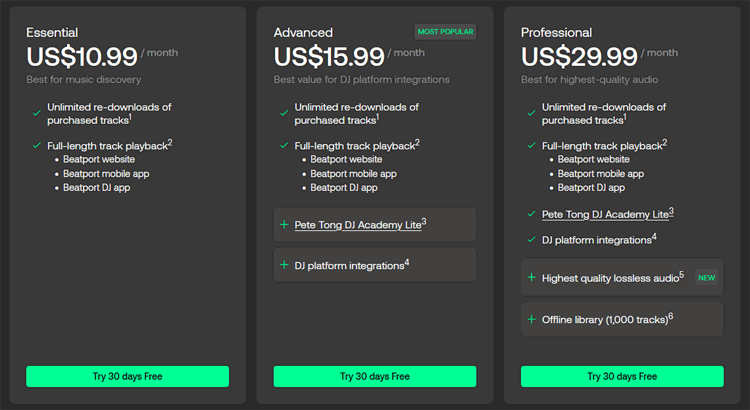
I didn't plan to pay twice for the same thing, as I don't like spending money on music that I can't keep. Some of my gigs are in places without internet, so while a streaming service might seem like a good idea in my studio with a fibre connection, I don't see the value as a working DJ. The easiest option was to buy a subscription to get full-length tracks to playback and record. I downloaded 20 tracks, and at least 8 of them were wrong – almost all DnB songs. As it turns out, artists aren't submitting the key or bpm to Beatport, so Beatport is using their own detection software to determine this, which is far from perfect. The tracks I recorded weren't really useful to me, but I did learn how to save music from the service to my local storage, which I'll share with you.
1 Download music from Beatport using the online service
People are always looking for the easiest way to get things done. So I started by trying to download tracks with the help of online services. At first glance, there aren't too many of them, almost all the recommendations have the same names: Tuberipper, PasteDownload and Y2Mate.
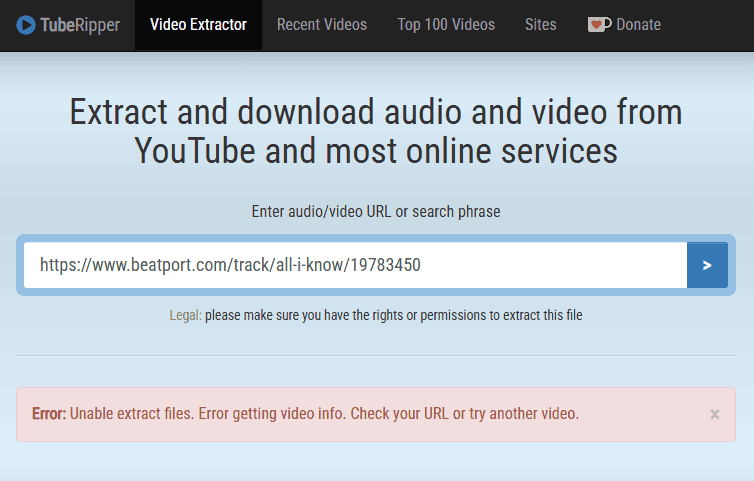
But in reality, it turned out to be a lot more complicated. The first one wouldn't extract a single track, the second one didn't open and the third one redirected me to download a paid program. From what I've read on Reddit, even working online services can only download 2-minute previews with a bitrate of 96kb, which makes them pretty much useless.
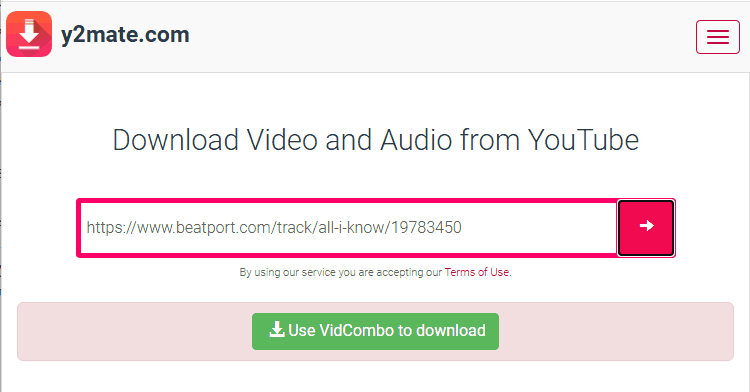
It's important to remember that all these services are operating outside the law, so they're using pretty shady methods to make money. You'll probably see a bunch of low-brow adverts, and at worst you'll get a Trojan. And this is if you can find the service itself, not one of its many clones. So I decided to try a different approach.
2 Download tracks from Beatport using the console downloader
The second obvious way, I thought, would be to use a special tool to download straight from the site. I found Beatport Downloader on Github pretty quickly, but the project had been abandoned and it didn't work. Next was the Yt-dlp project, which looked promising, but in the end it too failed to download a single track. Judging by the tracker, the problem is at least a year old, but the developers still haven't fixed it. It's likely that this service is less popular than SoundCloud, which works fine with this tool. But there's another reason...
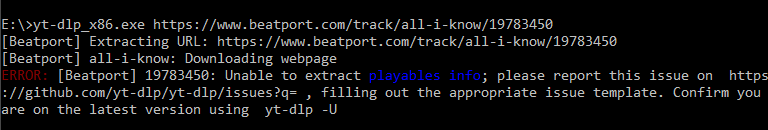
To be honest, every tool in this category has one major issue that just can't be solved. They all use your account to connect to Beatport, either directly or indirectly. Even if it's legal where you are, it breaks the terms of service and could get your account locked. I don't want to risk buying 300+ tracks using one of the downloaders, whether it happens immediately or never. So I'm sticking with the old reliable method.
3 Record beats from Beatport using recording software
i-Sound Recorder is a tried-and-tested tool for saving Beatport tracks to your computer. It uses advanced direct audio recording technology to capture the audio stream going into your speakers. Thanks to its intelligent gap detection feature, it is able to automatically split a playlist recording into separate tracks. Depending on your preferences, tracks are saved in a variety of formats including MP3, FLAC, WAV, AAC. These files can then be transferred to DJ consoles or music players. The program also allows you to edit ID3 tag files, use a free add-on to edit and trim recordings.

i-Sound Recorder Benefits
- Record music from any website
- Support for high-resolution audio, up to 24bit/192kHz
- Split recordings by silent pauses
- Music recognition and auto-tagging
We won't be getting into the installation and launching of the program here. It's a piece of cake and something a child could do. Let's just go straight to the main settings that might be useful.
Step 1. Set Audio Format for Beatport tracksSo, before you start recording music tracks from Beatport, you need to set a few things like recording mode, output audio formats and other settings for the music. To do this, just click on the "Settings" button on the right side of the main interface of the program. A new window will open and in the "Codecs" section, you can select audio formats for music tracks. With our basic subscription, we've got streaming in AAC format with a bitrate of 128kbps, so we'll stick with that.
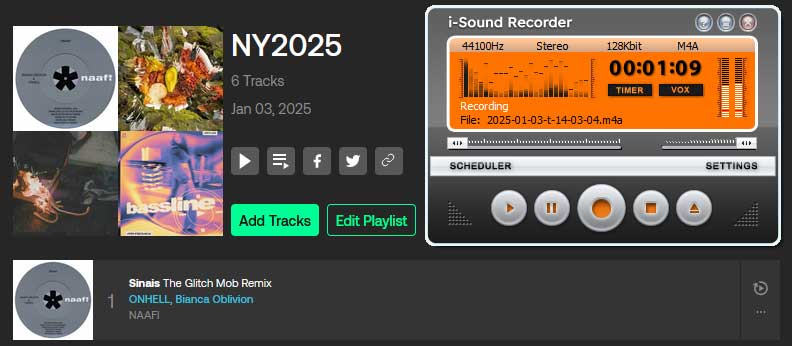
Step 2. Configuring track separation
In the "VOX" section, you can switch on the recording mode with automatic track separation. We're recording electronic dance music, so silent pauses are pretty rare, so you can set a minimum response time. Then, select the mode to create a new file after a pause is detected. That's it. And that'll give you separate files at the output. Just remember to go to the first tab of the window and tick the "Run Autotagger" checkbox to get info about the track.
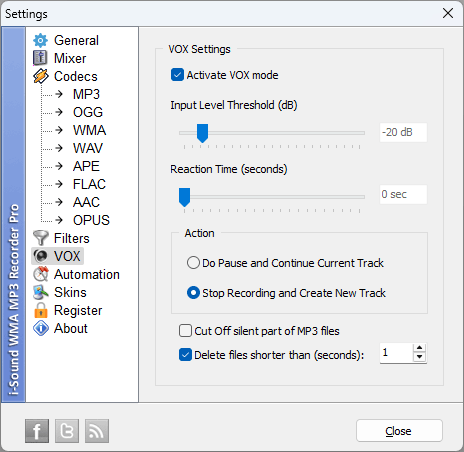
Step 3. Record audio from Beatport
Once you have completed the settings described in the previous step, you can choose to log in to your Beatport account and select a playlist to record. Start the recorder, press the "Record" button and start playback of the playlist. Recording a large number of tracks will take a long time, so I prefer to leave it overnight. In the morning you will have a hundred finished tracks. Yes, it's not as fast, but it's safe and secure.
4 Final words
So, if you want to download music from Beatport, you've got a few options. The easiest and most straightforward way is to buy a Professional subscription, which will allow you to download purchased tracks with maximum sound quality.
If you're looking to save some cash, you might have to think about spending a bit more time on it. I've gone through the pros and cons of each option, so it's up to you. So, get rid of the restrictions and enjoy unlimited access to your favourite Beatport tracks anytime and anywhere. If you're not happy with any of the options, I'd suggest using less greedy services like BandCamp and SoundCloud.
