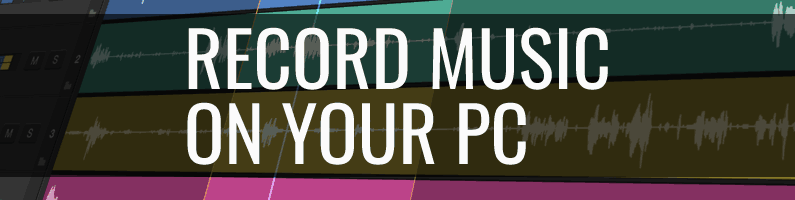
Music recording nowadays is not as popular as it used to be. Audio cassettes and vinyl are almost forgotten and all music is distributed in the form of audio files. Nevertheless, recording music is simple enough and does not require large investments, since a sound card is available in almost all computers. You only need to choose a music recording software and learn the basics of music recording. One of the most convenient programs is i-Sound Recorder, which you can download and install from our site.
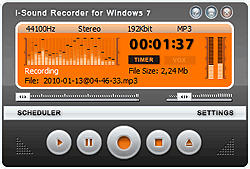
1 Setup
After downloading and installing the recorder, open the settings and select the recording source. For analog recording, it will be the "Line In" input. Now connect the cassette deck or other source to the sound card using a stereo cable. To check the connection, start playback. Do you see movement on the VU-meter?
2 Recording options
Since the quality of analog music is not very high, it is enough to use 44100Hz sampling rate, 16 bit, stereo. This is the so-called CD-quality. It is redundant for recording, but will be useful for later processing.
3 Compression options
First of all, they will depend on the chosen source. The highest quality of all analog recording sources is provided by vinyl. For some parameters, vinyl can even exceed the audio CD. Unfortunately, old scratched records may require additional processing in the audio editor to remove clicks. That's why we recommend using lossless audio formats to record music from vinyl.
Slightly lower in quality are audio cassettes. It will depend on the class of equipment and the type of cassette used. In any case, any recording from the cassette will contain high-frequency noise, which can be deleted directly during recording using the Low-pass filter. In this case, music can be saved in lossy formats, for example MP3.
And the last in quality is FM-radio. The frequency range of a conventional FM receiver does not exceed 15KHz, so you can use low-bitrate codecs without compromising the quality of the recording.
4 Automation
Audio tracks on vinyl and cassettes are always separated by quiet pauses, so it's a good idea to use Sound Activated Mode to get individual tracks. The recorder will take care of the file names. Since the duration of the music is known to us in advance, we can use Auto-stop.
That's all, now we are ready to press the "Record" button!
