
SoundClick, established in 1997, is an originator of the social media format. SoundClick continues to be the leading free music community featuring signed and unsigned bands plus state of the art social media tools.
SoundClick offers free member profile pages, mp3 downloads, streaming audio and video, music charts, custom radio stations, a proprietary music store, message boards, lyrics and music e-cards. SoundClick also offers users the ability to promote their favorite music with viral widgets.
With 3.4 million members and 70+ million monthly pageviews, SoundClick is the ideal destination for original music fans and marketers who want to engage them creatively.
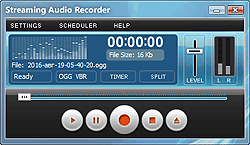
Before its makeover, there exist some free songs for downloading, while now, you can only directly buy music in mp3 formats in its music store, some of Songs on soundclick costs money 1 dollar for each. Now, there are different ways to download audio from SoundClick, some may use a downloading program, some may use a specialize software, and so forth.
A more advanced way to download audio from SoundClick is a Streaming Audio Recorder, which is a more sophisticated computer software that enables you to save audio from SoundClick or any other music sharing sites, like Internet radio stations and live broadcast. With this step-by-step tutorial you can record music from SoundClick with the SoundClick recorder for your personal use as MP3 file.
Install and Start the SoundClick Recorder software
Download and install recording software for Windows 10/8/7. Start Streaming Audio Recorder and open Settings to select output folder and compression options. Recommended format for SoundClick is MP3 256Kbps.
Click the "Start Recording" button and play back the music at SoundClick
If you enabled Smart Splitter option then you will see the "Scan..." status after starting recording. It will change to Recording status as soon as the song starts and returns to its original state during the pause between the songs.
Music is automatically saved and ready for playback
You can follow how the SoundClick audio streaming is automatically recorded, separated into individual files and compressed to MP3 in real time. The completed recordings are then displayed in the Recording Browser. You can now play the recordings, edit them or send into another application like iTunes.
With the help of this Soundclick Recorder, you are able to download music without any issue. Now you have a chance to download music not only from SoundClick, but also from other music sharing sites, would you like to have a try?
