
To be honest, the chances of stumbling upon an AMR file today are not great. AMR (Adaptive Multi-Rate) appeared in the 90s specifically for voice transmission over mobile networks and was usually used by GSM operators as an optimal way to compress voice without putting a lot of load on the network. Today, you can only encounter this format in corporate telephony systems and old mobile phones.
If you want to listen to such files on iPhone, Android, Windows or even in a car, you will need to convert AMR to a more common format, such as MP3 or Opus. In this guide, we will tell you a little about the format itself and offer several modern formats that have replaced it. Well, and naturally, we will consider how best to convert it.
1 What is AMR and why was it needed?
The AMR format was originally developed as an effective codec for voice transmission in conditions of limited network bandwidth. It was used everywhere in mobile phones, especially in devices before the smartphone era.
There are two main versions:
- AMR-NB (Narrow Band) — frequency range of about 200–3400 Hz, like a regular phone.
- AMR-WB (Wide Band) — a little wider, about 50–7000 Hz, so the sound seems a little more natural.
Files of this format in raw form are usually found in IP telephony systems, and on the phone they are much more often stored in a 3GPP container. I wrote about converting 3gp to MP3 in a separate article.
Interesting fact: AMR became the basis for the AMR-WB+ format, which could contain music and even stereo sound. However, it never gained mass distribution, because by that time AAC and Opus had already appeared.
2 Why is it worth converting AMR to another format?
There are many reasons for conversion, here are just a few.
Outdated formatAMR was good in its niche, for voice calls and short messages. But today it is not played by most modern media players. Even VLC sometimes requires installing additional codecs to read AMR. This makes it less convenient for storage and distribution.
Low playback qualitySince AMR is designed for speech, any melodies in this format sound just awful. There is no point in converting something like this at all.
As for speech, the sampling frequency is also not quite suitable for improving the sound using modern neural networks.
Licensing restrictionsAlthough AMR is open and used in some systems, licensing for some versions of the codec is still in effect. I hope you are not planning to use this format in a commercial project?
3 Which format should I choose for conversion?
If you haven’t decided which format to convert your AMR file to, the choice will depend on your future plans.
MP3 is one of the most compatible formats. It plays on almost all devices. If you are converting AMR for everyday use, MP3 will be a natural choice for you. For voice recordings, a bitrate of 64-96 kbps is enough to maintain clarity, especially if you are not doing professional processing.
Opus is the future of voice content. If you are working with online calls, streaming, or making podcasts that will be played online, Opus is the best option. It gives better quality at the same bitrates and is well supported by modern browsers. Moreover, Opus is open-source, meaning it can be used freely, without licenses. This makes it ideal for long-term projects.
4 How to convert AMR using Audio Converter Plus
Audio Converter Plus is one of the few programs that can accurately and quickly convert AMR to MP3, Opus, WAV and even FLAC.

How it works: Open the AMR file in the program, select the desired output format, and set the parameters: bitrate, sampling rate, and channels. You can even turn on the automatic volume normalization to make your voice sound even.
What I liked:
- The program allows you to process several files at once, preserving the directory structure. This is convenient if you have a whole archive of records sorted into subdirectories.
- Saves all metadata, which helps you not to lose information about the date, author or subject.
- Works quickly, even on weak computers, using all available processor cores.
From personal experience: I once received an archive of voice recordings from a client, and they were all in AMR. I used Audio Converter Plus, saved 128 kbit/s to MP3 and uploaded it to iTunes. The format began to work everywhere, even in CarPlay.
5 Online Converters - Fast, but with limitations
If you don't want to install anything, you can use sites like CloudConvert or AnyConv. The choice of services is quite large, although not all the declared characteristics correspond to reality. Often, files are not recognized and you have to look for another service.
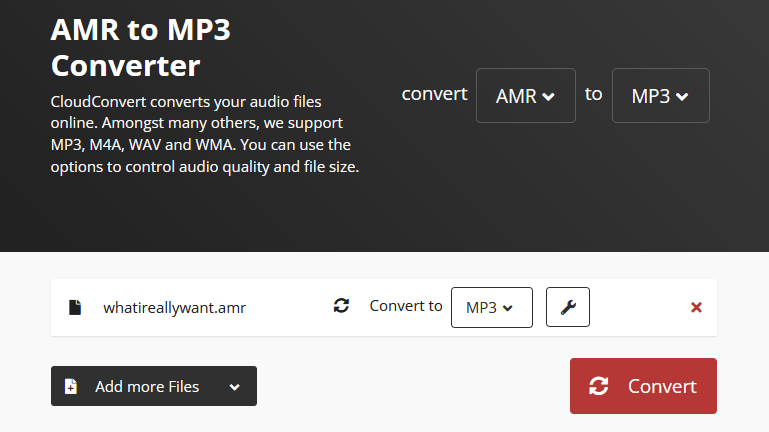
How it works: you upload an AMR file and wait for it to upload to the server. After that, select the output format and start the conversion. You can get the result in a couple of minutes if the server is not heavily loaded.
But keep in mind - online services have limitations:
- The need to transfer your records to a third-party server, which violates your privacy.
- Usually they accept files up to 200 MB, which in the case of AMR should not be a problem.
- You can convert several files per day for free, the rest is for a subscription fee.
From personal experience: I once converted AMR-WB to Opus via CloudConvert. The process went smoothly, but when I tried to play the file, it was simply not recognized. I had to rename it to .awb and convert it to MP3. This time everything went well.
6 Tips for high-quality conversion
Converting AMR to another format is a task where it is important to maintain clarity without losing details. Here are some recommendations:
Don't use too low a bitrate, especially if your source file is saved in AMR-WB format. For MP3, use at least 64 kbps, preferably 128 kbps.
Add normalization so that the voice sounds the same in all files. It is better to do this right during the conversion, so as not to lose sound quality during subsequent editing.
Use WAV or FLAC if you plan to further process the files. You can save them in a more compact form at the final stage.
Be careful when converting AMR-WB to MP3. These files usually use the .amr file extension and are detected as regular AMR-NB. Some converters may mistakenly use a sampling rate of 8000 Hz instead of 16000 Hz for the Wide-Band version, which will ruin the sound quality.
7 Frequently Asked Questions
Is it possible to convert AMR to MP3 without losing quality?Yes, if you first convert it to WAV or FLAC, and then to MP3. This way you will avoid double compression.
How do I check which type of AMR is being used?Open the file in VLC -> "Media Information" or use MediaInfo. It will indicate whether it is NB or WB.
Why is my AMR not playing in Windows Media Player?Because WMP does not support this format directly. Try VLC or Foobar2000, they support most audio formats.
Can AMR contain the cover art or lyrics of a song?No, AMR is a purely voice format, and it does not support any tags or pictures.
Is it possible to automatically convert entire folders of AMR files?Yes, if you use Audio Converter Plus, which supports batch processing. Otherwise, you can use command line tools with batch files.
8 Conclusion
AMR is a format that has played a role in the history of mobile communications, but today it is more of an obstacle than a solution. If you want your recordings to work everywhere, you need to convert them to MP3 or Opus.
- Audio Converter Plus is your choice if you convert regularly and control over the process is important to you.
- Online services are suitable for a single file, but they may malfunction with tags and sound levels.
- FFmpeg are for those who love the command line and want precise control.
The main thing is to remember: AMR is not only a format, it is part of the digital heritage, and with the right approach it can be preserved in high quality, even years later.
So get down to business: open your favorite file, check which AMR is inside, and start converting. And may your voice always remain the way it was intended - pure, honest and lossless.
And if you're making an archive, don't forget about WAV and FLAC. They will preserve the sound for the future generation.
