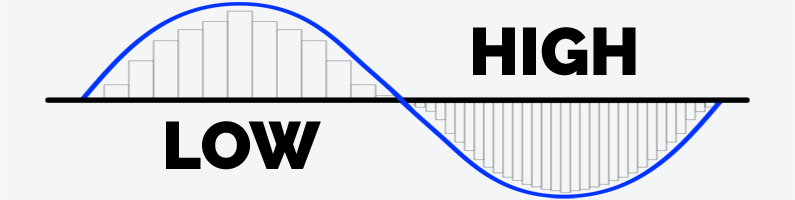
The most important parameter of digital audio is the sampling rate. It is the one that determines how well the sound is reproduced and recorded in digital form. One way or another, the sampling rate of the sound around you changes constantly - inside Windows, inside your smartphone, TV, etc.
It is quite simple to understand what it is: when analog sound is digitized, its amplitude is recorded at a certain interval and saved as a single sample. The number of samples per second is called the sampling rate. The more often a sample is taken, the more accurately it corresponds to continuous analog sound. But as you understand, samples need to be stored somewhere, and as the sampling rate increases, there are more and more of them.
The right sampling rate can significantly affect your listening experience. This is especially true when upsampling or downsampling between formats or when preparing audio for playback on different devices.
1 How Sample Rate Affects Sound Quality
The most common sampling frequency for music today is 44100 Hz. This is explained by the peculiarity of human hearing, which is able to distinguish sounds with a frequency of up to 20 kHz. According to theory, the sampling frequency should be twice as high, i.e. 40000 Hz. But where did the number 44100 come from? At the dawn of digital sound, video recorders operating in PAL and NTSC formats were used to store it. They differed not only in the scanning frequency, but also in the number of lines. The frequency of 44100 fit into the structure of both video signals and therefore became the standard.
New high-resolution audio codecs like FLAC and ALAC offer even higher sampling rates, up to 192 kHz, to capture the finest harmonic details and provide a more realistic sound. Personally, I doubt their usefulness, but audiophiles can show you in a sound editor that a violin has some harmonics at the highest notes, reaching a frequency of about 28 kHz. Although they are not audible, they can affect the coloration of the sound. At least, some people think so.
It is enough to remember a simple rule - if you want to improve the sound quality, you need to increase the sampling rate when recording. But you will have to accept the fact that the file size increases in direct proportion to the frequency.
2 Understanding Resampling: Up and Down
Resampling is the process of changing the sampling rate of an existing digital audio file. There are two types:
Upsampling means increasing the sampling frequency beyond its original value. It does not add new information, but uses interpolation to estimate and fill in missing data points. Let me warn you right away - upsampling does not improve the quality of the sound, but is used only for compatibility with hardware or software.
Downsampling reduces the sampling frequency, usually to reduce the file size or, as in the first case, for compatibility reasons. In this case, some samples are removed from the signal, which means that the sound quality is degraded. On voice recordings, this may be almost unnoticeable, but for classical music it can lead to distortion or reduced clarity.
Both methods are widely used when converting audio for different platforms or optimizing it for streaming or archiving.
3 When Do You Need to Convert Sampling Rates?
A lot of users think that audio files will play seamlessly on all devices, but this isn't always the case. It's just that you won't notice the conversion happening, because it's happening at the software level. If you want to listen to audio on a computer with bit-for-bit accuracy, you're going to have to put in a lot of effort.
Let's have a look at some real-life examples where a sampling rate that's set in stone can cause problems.
High-resolution, MQA studio master recording formats can achieve sample rates of up to 192kHz, while the most common MP3 format supports sample rates from 8kHz to 48kHz. So, you'll need to apply downsampling or look for another codec, like FLAC.
Audio CDs use the strict 44.1 kHz standard, so any file you want to burn to disk has to conform to that frequency. But a lot of modern digital instruments and USB audio interfaces go for 48 kHz, which creates a mismatch that needs resampling for seamless integration.
Voice codecs like AMR, which are used in VoIP and telephony, only support limited sampling rates. For narrowband speech, 8 kHz is enough, but for wideband audio, the frequency doubles to 16 kHz. This makes them perfect for compressing voice memos or call recordings, but not so great for full-band music without losing quality.
Newer codecs like Opus, which is great for web conferencing and streaming, don't directly support 44.1 kHz. Instead, they prefer 48 kHz and other multiples. On that note, the conversion between 44100 and 48000 Hz is the trickiest because there's no integer divider.
Another interesting point is related to the DSD (Direct Stream Digital) format, which is usually found in studio gear or from audiophiles. Despite the fundamental differences in the form of data storage, converting DSD to PCM is nothing more than resampling. Whether you’re preparing music for SACDs or editing high-res tracks for distribution, resampling is part of the workflow.
4 Performing High Quality Sampling Rate Conversion
Most converters handle sampling rate changes automatically so transitions between formats and playback environments are smooth. Programs like Audio Converter Plus let you set the target sampling rate or choose from presets depending on the output format and use case.
When converting:
- Always think of the end game — is it a mobile device, streaming platform or archival storage?
- Avoid unnecessary conversions — each resampling introduces slight changes especially when moving between non-matching rates like 44.1 kHz and 48 kHz.
- Use high quality resampling algorithms to minimize distortion and phase issues that affect clarity and stereo imaging.
Many pro tools use advanced filtering and reconstruction to keep the converted result as close to the original as possible even when dealing with tricky rate shifts.
5 Conclusion
Knowing the sampling rate and its importance will help you quickly assess the sound quality of an audio file without even listening to it. High sampling rates are only important for storing and processing audio.
Of course, no theory will convince a true connoisseur of sound, so he will always use only high-resolution sound. For an ordinary person, everything is much simpler, it is enough to know that the DAC in most gadgets has a native frequency of 48 kHz, and therefore, when using other frequencies, forced resampling will be performed. Using high-resolution files, you will only waste space on the drive.
