
Soundcloud is a music-hosting service and music publishing tool which allowed musicians to share and distribute their music tracks. SoundCloud uses other social networks to spread music uploaded by its members. Users can place the widget on their own websites or blogs and then SoundCloud will automatically Tweet every track uploaded. Not all tracks are downloadable. If you don't see a "download" button, it means the user who uploaded it did not intend for it to be downloadable.
Soundcloud claims that no one can download tracks unless you check the optional "Downloads Enabled" box on the track's edit/download page. But then how do you get Soundcloud tracks that are only available for listening? Many people ask this question to be able to listen to their favourite songs offline anywhere and anytime. Earlier, audio recording used to be done directly in the SoundCloud app, but in recent updates, this feature has been removed. Instead, the ability to upload pre-recorded audio content to the platform is now available.
The first version of this article was published 10 years ago and suggested one single way to record. I've been an active user of the service all this time and now I'm ready to offer several ways to download or record audio from SoundCloud, which have been successfully tested on PCs and mobile devices.
1 Download SoundCloud track officially
I always recommend using the official way of downloading tracks whenever possible. Yes, it's not always free, but it's effortless. As mentioned at the beginning of this article, the download option depends on the artist and may have some limits on the number of users.
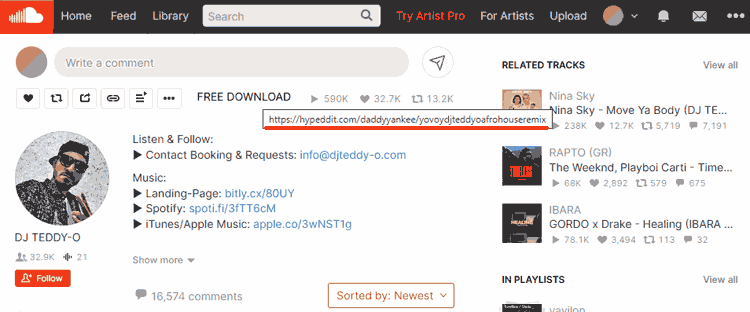
Recently I've noticed a new trend - artists themselves offer to download their tracks for free, but not directly from SoundCloud, but through third-party services. Most often the link leads to hypeddit.com, where you will be asked to share your address or comment in support of the artist. In my opinion, it's a fair trade.
Finally, the last option the artist can provide is a link to purchase the track on iTunes. This is the end of all official ways to save a track to your device and you need to use third-party tools.
2 Record SoundCloud to MP3 on PC
If your favourite playlist is not available for download on SoundCloud and the artist does not provide the option to purchase the track, you always have the option to record it.

i-Sound Recorder Features
- Record music from any website
- Support for high-resolution audio, up to 24bit/192kHz
- Split recordings by silent pauses
- Music recognition and auto-tagging
In the original article, I suggested one of the best software for capturing high quality audio and video. It allows you to record audio from your computer, messenger calls, microphone and music. Since then, the app has added one useful but little-grounded feature. Perhaps you haven't even paid attention to it - it's automatic tag retrieval. No, the recorder doesn't read tags from a web page. It calculates the digital fingerprint of an audio file and searches for it in an online database.
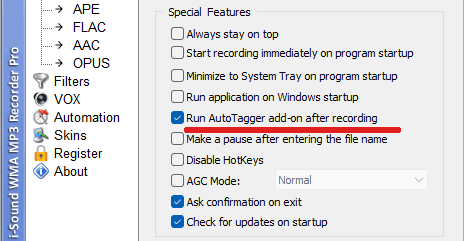
In general, you shouldn't have any trouble choosing your settings. Just know that in normal mode, SoundCloud streams audio in MP3 128 kbps format. If you have a SoundCloud Go+ subscription, the quality goes up to 256 kbps AAC. Select one of these formats in the Recorder settings.
Next, enable the automatic separation of tracks by silent pauses. Don't forget to select the mode for creating new files when a pause is detected. And, as I wrote above, it will be useful to enable automatic tagging. Now all you need to do is start playing the playlist on SoundCloud and turn on recording. The programme will do the rest automatically.
3 Capture SoundCloud music on iPhone
I've always thought about storing music on my computer for later transfer to mobile devices, but what about downloading music directly to my smartphone? I currently have an iPhone, so I started looking for an iOS program. Recently, streaming services have removed the ability to record from their apps. Apple itself is concerned about user privacy, so you might not have hoped for a built-in audio recording feature. I tried Voice Memos first, but when I started recording, the app muted SoundCloud every time. This made sense, as it only recorded the microphone. However, a workaround was found in the standard Screen Recorder app, which I haven't used in years.
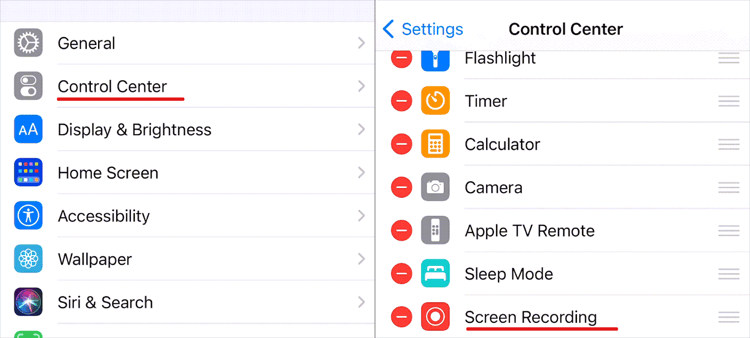
The first inconvenience is that you get video files that are too large and fill up the built-in memory too quickly. You'll still need a computer or third-party software installed on your phone to extract the audio track from the recording.
The second potential inconvenience is that some apps, such as YouTube and Netflix, have started blocking any attempt to record from both the official app and the Safari browser. It won't be long before all the other services follow suit, closing this loophole.
Finally, a smartphone cannot be used during recording. So it goes from being a mobile device to a wired device that's constantly plugged into a charger and in Do Not Disturb mode. All in all, we have to admit that recording streaming audio on an iPhone is possible, but it's pretty damn inconvenient. You can't record on a schedule, split recordings into individual songs or save audio tags.
4 Conclusion
It's safe to say that when you download music from SoundCloud, you have the widest choice of methods of all the previously described in my articles. In most cases, you get a legal copy from the artist for free, which is rare nowadays.
If you can't download a track, you can easily record it - SoundCloud doesn't limit you to listening to tracks for 2 minutes, unlike Beatport. Recording music to a local device does not violate the terms of service, as long as you do it for personal use.
